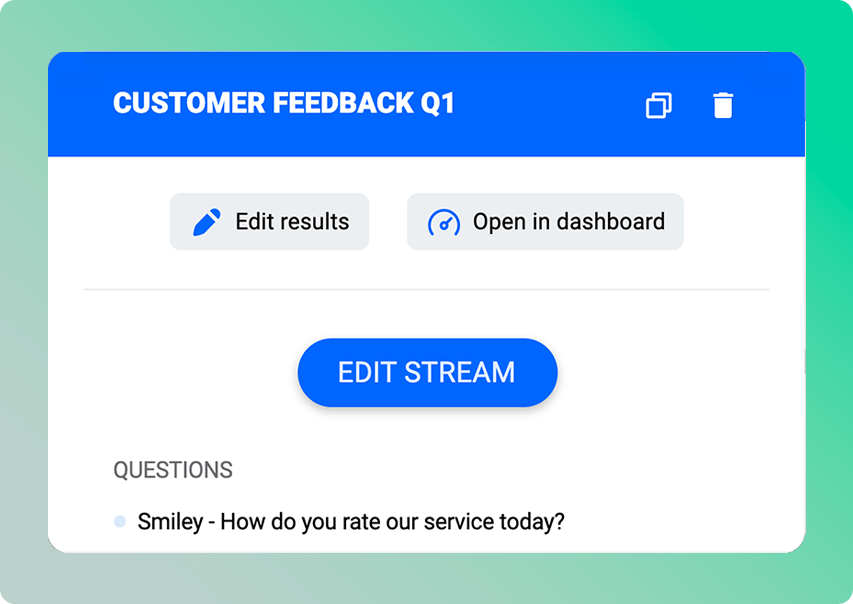
You can now delete responses that you have collected in via Ombea Insights. This is useful if you know you have rogue responses, for example where an ExpressTab has collected responses while you were cleaning it.
You will find an ‘Edit Results’ button in the Streams menu. Clicking this button will take you through to a panel where you can delete individual responses.
WARNING: Be careful with this feature since you cannot recover data you have deleted.
If you’d like to know more about downloading data, just get in touch and we’ll be happy to help.